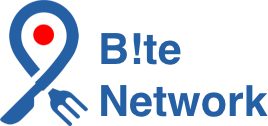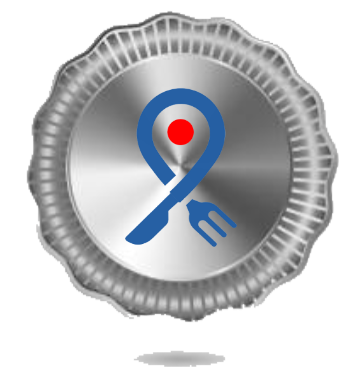Plans for restaurants of all sizes
The b!te Network offers 3 plans for our network, while on our network, your selected plan can always be changed if you feel like you want or need that bit more
b!te Basic
Setup
$600.00 + GST once-off
The B!te Network Basic Package Includes the following Features and services
What´s included:
Extras:
b!te Standard
Setup
$750.00 + GST once-off
The B!te Network Standrad Package Includes the following Features and services
What´s included:
Extras:
b!te Platinum
Setup
$1000.00 + GST once-off
The B!te Network Platinum Package Includes the following Features and services
What´s included:
Frequently Asked Questions
Believe it or not, we do get quite a few frequent questions, so to make it easier, we've put them below! Check them out!
If I have a franchise does the cost come down?
If you run a franchise, there may be additional benefits we can offer to your business if you decide to onboard multiple locations, please contact us to discuss this further!
How long does it take to register my restaurant?
Most Restaurants are up and running between 5 - 14 Business Days (depending on your selected package), however it can sometimes take up to 21 business days depending on a number of factors.
How can I create coupon codes for my customers?
Once you’re onboarded, you can simply create a coupon code for your customers in the Coupons Menu of your Restaurant Control Panel.
What happens If the Food doesn’t get delivered or the driver is late?
We work with our delivery integration partners around the clock to ensure every order is delivered on-time and arrives safely, in the event that something goes wrong, please contact us and our team will follow up with the assigned delivery partner and come back with a resolution.
What If my store is busy and I’m unable to fulfil orders?
Well, we have 2 options for you, Either you can increase your store’s Order Preparation Time, or you can simply hit the switch in the top right corner of your Restaurant Tablet to temporarily turn yourself off until you are able to accept orders again.
Can I use the Restaurant Control Panel on my Mobile phone?
You sure can! Everything is built completely responsive and works on any modern device and web browser.
Can I add a Surcharge if it’s a public holiday?
We knew this one was coming, and the answer, is Yes! Simply tap into Settings on your Restaurant Tablet, then go to Payments & Surcharges, and flick the Public Holiday Surcharge Switch and then you’ll be able to adjust your percentage directly underneath!
How do Loyalty points work?
Loyalty Points are accumulated on every order that a customer places with you. You have the choice to set the Percentage that they receive back on each order and your customers can use these points towards any future orders. However, they only last for 6 Months, so if they don’t use them, they’ll lose them. But, you have control of your customers loyalty accounts, so you can add points back for the next 6 months if you decide to do so.
I have a Pizza Shop can I sell half Pizzas and add different toppings?
Sure can! Simply select your options that you want to display when an Upsell Option is selected, and our system will display it to the user!
How would I refund a customer specific amount?
We’re guessing you forgot an item? Don’t worry, it happens to the best of us. Simply jump into the order on your Restaurant Tablet, or on your Restaurant Control Panel, tap Order Actions and select the Refund Specific Amount option, from there, enter in the amount you’d like to refund to the customer, and tap Refund, this will then process into their account. If you do it within 3 hours after the order is placed, it’s usually back in their account Instantly.
Do I have access to my customers Data?
You can access your Customer Data at anytime through the User Analytics section of your Restaurant Control Panel.
Am I able to Delay Orders?
Of course you can! Simply jump into an order on your Restaurant Tablet or on your Restaurant Control Panel, Tap Order Actions, and select Delay Order, now choose the amount of additional time you need, and the order will be delayed!
What are the Delivery Fees?
Delivery Fees for both Uber & DoorDash are priced at a Fixed Rate of $11.99 within the first 3km, plus $1.00 Per Kilometre outside of the 3km Radius up to the maximum distance that each network can service. Uber allows a Maximum of 7km. DoorDash allows a maximum of 10km.
How long would it take for my restaurant to get Paid?
Our Restaurants are paid out every Thursday, this means, the money is in your account Thursday of every week, unless a public holiday falls on the Monday prior, then you’ll be paid out on Friday.
Do I get weekly Reports?
Every Monday, you’ll receive a Weekly Payment Report, you can download these reports simply by going to Payment Reports on the sidebar of your Restaurant Control Panel.
How do I send out push Notifications?
This is one of our favourite and most used features! Simply jump to Push Notifications in your Restaurant Control Panel, click Add, and enter in the required information!
How does your Marketing package work?
Our Marketing Package is simple and is applicable for Facebook & Instagram, and includes the following services: - 4 Social Media Posts per Week - 1 Reel per Week - 5 Stories per Week - Social Media Page Optimisation - Follower Growth Optimisation To kickstart your page with our Marketing Package, we require access to your Social Media accounts, simply provide this using the Meta Business Manager and we will handle the rest!